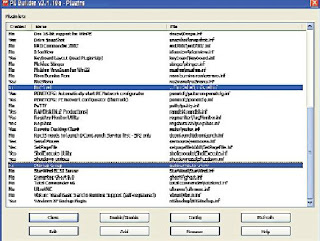When will the Internet
community get
mature? As in, when
will they say “cease and desist!” to
activities like the sharing of files
(much in the manner of how
young boys collect stamps) and
actually use their proof-of-adult
credit cards?
UK rock band Radiohead
decided to find out. It was a
fusion of many things: good
music (we presume), the desire to
get going with Internet culture
(they spell the album name three
ways on the cover, including “IN
RAIN_BOWS”), the noble emotion
of not charging $20 or so for
a CD, and more. Here’s what they
did: they released the album on
their site—www.radiohead.com—
and you could fill in any amount
you wanted in the “pay” box.
About a third of the first million
downloaders did the square
thing and paid nothing. Some
misguided fans paid more
than $20. The average? An impressive
$8.
(a) What those who paid
more than $20 thinking, is our
open question to our readers.
Another open question:
(b) 2.4 lakh people got the album
off BitTorrent on the day of
release; why?
google search
Friday, March 7, 2008
$0: Human; P2P: Divine
Posted by mazy at 7:55 AM 0 comments
create xp live cd
One of the easiest ways to do this is using a
software called pebuilder. Using it, you can
create an XP Live CD in just about 15 minutes!
Here’s all the software you’ll need:
1. pebuilder3110a1.exe, from
ftp://dl.xs4all.nl/pub/mirror/nu2files/pebuilder3110
a.exe
2. Plugins:
xpe-1.0.7.cab (the GUI shell) from
http://sourceforge.net/project/downloading.php?gr
oup_id=126922&use_mirror=nchc&filename=xpe-
1.0.7.cab&10619721
(http://tinyurl.com/2ct72t)
Other plugins from www.bootcd.us/
BartPE_Plugins_Complete.php
3. Nero Burning ROM
4. A (bootable) XP CD
Step 1: Download pebuilder3110a1.exe and
install it.
Step 2: For the wallpaper, replace
C:\pebuilder3110a\bartpe.bmp with the
image you want as your wallpaper. You can
find the default XP wallpaper at
C:\WINDOWS\Web\Wallpaper\bliss.bmp.
(Both these, of course, assume the C drive as
the installation location.)
Step 3: Download the plugins:
xpe-1.0.7.cab: This will create the XP start
button and taskbar. It is the GUI shell of the
XP Live CD.
Network Driver Plugin Pack: This provides
many network card drivers
FreeAV Virus Scanner: This integrates
FreeAV
diskexplorer_for_ntfs.cab: A very good file
explorer
And more… you can choose what you want
to download to add functionality. There are
537 plugins right now to choose from!
Step 4: Open pebuilder. Specify the source
path to the Windows installation file. This
should be your Windows XP installation
bootable CD, where the i386 folder resides.
Step 5: Click Plugins and add the plugins
you’ve downloaded. Since you’ve included
xpe-1.0.7.cab, disable nu2shell and the startup
group.
Step 6: Specify the ISO image file, and click
Build.
Step 7: After that’s done, use Nero (or any
other burning software) and burn the image
file to a CD. You’re done!
Posted by mazy at 7:43 AM 0 comments
OQO model e2
QO model e2 is a new comer in the UMPC market. It’s powered by a VIA
1.6 GHz processor, 1 GB DDR2 memory and comes with Wi-Fi. The 5-
inch screen is capable of a resolution of 800 x 480, and if this doesn’t
suffice, you’re free to connect to a display using the VGA, DVI or HDMI outputs
for a maximum resolution of 1920 x 1200. Did we mention that it runs
Windows Vista?
There’s an option of a 120 GB hard drive, or a 32 GB solid state drive. A
QWERTY keyboard (with a number pad) are designed into it—all in the size of a
small notebook. At 450g, it’s heavy only to the weakest of geeks. Price is
another matter, and the rumoured figure is between £846 and £1,359 (Rs 47,782
to Rs 76,756)—making it heavy on your pocket. Pun not intended.
Posted by mazy at 7:33 AM 0 comments